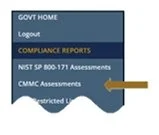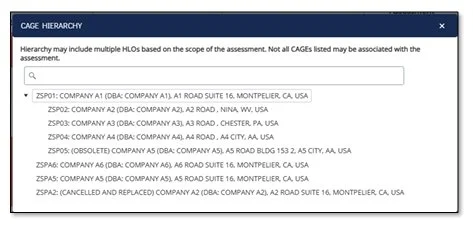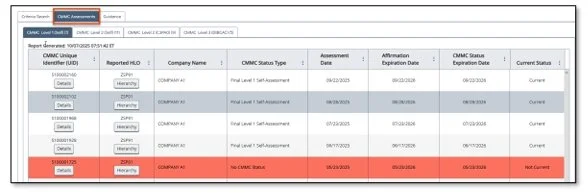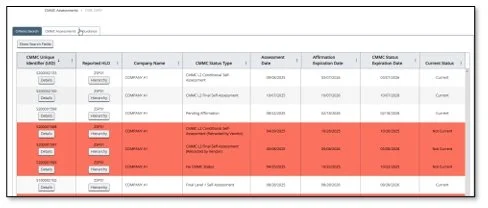CMMC ASSESSMENT VIEWING GUIDE For Government
SPRS RELEASE V 4.12
1. MMC Assessment Database:
“The CMMC Program is designed to enforce the protection of sensitive unclassified information shared by the Department with its contractors and subcontractors….” (https://dodcio.defense.gov/cmmc/About/) This database contains data associated with CMMC Assessments.
2. PIEE Access:
A “SPRS Acquisition Professional” role is required to access SPRS to view assessment information. Step-by-step PIEE Access Instructions can be found here. https://www.sprs.csd.disa.mil/access.htm.
3. SPRS Application Access:
To Access SPRS, follow the steps below:
a. PIEE landing page: https://piee.eb.mil/
b. Click “log-in” and follow prompted log-in steps
c. Select the SPRS Icon:
4. Select the CMMC Assessments module:
4.1 Criteria Search
The Criteria Search is the default landing page for CMMC Assessments module and allows searching for assessment information.
The Details button in the CMMC UID Column opens a pop-up that contains a print-friendly display of information associated with that assessment.
To find a specific CAGE within the Hierarchy, select the Hierarchy button in the Reported HLO column.
NOTE: The hierarchy displayed may include multiple HLOs based on the scope of the assessment. Not all CAGEs listed may be associated with the assessment.
4.2 CMMC Assessments:
All assessments can be viewed by selecting the CMMC Assessments tab without using Criteria Search. The CMMC Assessments tab is arranged in sub-tabs, one for each assessment level. All CMMC records must have a current affirmation to be considered Current.
Criteria Search results are organized by Corporate CAGE Hierarchy Highest Level Owner (HLO). “No records found” will be returned if no records match the criteria searched or a CMMC assessment has yet to be entered and/or affirmed for that CAGE. All CMMC records must have a current affirmation to be considered Current.
Filtering is available for most columns. Click on the three (3) dots in the column header to see the options. Columns may be toggled on/off. Clicking on any column header will sort by descending\ascending order.
4.3 CMMC Status:
The different types of CMMC Status are as follows:
a. Final Level 1 Self-Assessments are Current for one year from the Assessment date.
b. CMMC Level 2 Conditional Self-Assessments are Current for 180 days and will need to be updated and reaffirmed. If the record is updated and not reaffirmed, the status will reflect Pending Affirmation until the affirmation is completed.
c. CMMC Level 2 Final Assessments are Current for three years but require annual reaffirmation. If the vendor fails to reaffirm the assessment by the deadline, it will show “No CMMC” status until the affirmation is completed.
d. Both CMMC Level 2 (C3PAO) and CMMC Level 3 (DIBCAC) Conditional and Final Assessments will be visible once affirmed; Government users will not see any assessments pending initial affirmation.
e. Records highlighted in red are expired records, records that need to be affirmed again by the contractor’s Affirming Official, records that have been retracted by the vendor, or records that have been deleted per eMASS request. Any record highlighted in red are designated as Not Current.
4.4 Guidance:
The Guidance tab provides general guidance as well as CMMC specific Information including links to the FAR clause 52.204-21, supplemental guidance, and an email address for additional questions.